If you’re looking to get involved in the multi-billion dollar cryptocurrency trading arena, but have little to no experience, you might want to consider the merits of automated trading.
In fact, even if you classify yourself as a seasoned trader, the capabilities of automated trading bots are significantly more advanced than the what the human brain can offer. At the very least, this includes the ability to trade around the clock on a 24-hour basis.
With that being said, one of the most well-regarded cryptocurrency trading bots currently in the market is that of 3Commas. The platform offers a number of innovative trading features that can be built into your very own custom bot, all of which can be tested and used at a number of leading cryptocurrency exchanges.
If you are thinking about using 3Commas for your automated trading endeavors, then we would suggest reading our comprehensive review first. We’ve covered everything from how the bot works, what it allows you to do, pricing, and more.
Let’s start with an overview of what 3Commas actually is.
What is 3Commas?
In its most basic form, 3Commas is an online platform that allows everyday traders to utilize the benefits of automated trading bots. Irrespective of your experience in this particular field, 3Commas aims to cater for investors of all sizes.
If you do decide to engage in automated trading, the bot will execute cryptocurrency buy and sell orders on your behalf. For example, if you want to program your trading bot so that it buys Bitcoin when the asset reaches $10,000 on Binance, and then sells it when the coin hits $11,000, you can do this via 3Commas with ease.
In fact – and as we will discuss in more detail further down, the capabilities of your custom trading bot can go far and beyond just market orders. On the contrary, the underlying technology supports short sells, stop loss and take profit orders, trailing orders, composite bots, and more.

If you’re not quite at the stage where you feel comfortable setting-up your own trading parameters, then 3Commas also allows you to copy the portfolio of another trader. You can decide which traders you want to copy by assessing their statistics, such as historical profit and losses, preferred trading pairs, and volumes.
In terms of the fundamentals, the 3Commas platform was first launched in 2017, and the company behind it is based in Toronto.
In total, you can link your trading bot with 13 leading cryptocurrency exchanges, which includes the likes of Binance, KuCoin, BitFinex, Coinbase Pro, and BitMEX.
Pricing wise, there are four packages available. This ranges from a free account, a starter account at $22/month, an advanced account at $37/ month, and the all-in Pro account at $75/month. The package you require will ultimately depend on your individual needs, and how far you want to take your automated trading endeavors.
So now that we’ve covered the basics, in the next section of our 3Commas review we are going to explore how the automated trading bots work in more detail.
How Does 3Commas Work?
The 3Commas platform offers a number of useful services for a variety of trading needs. To make things easier for you, we’ve broken down the core products below.
Connect Exchange APIs
Before you go through the process of deciding what trading strategies you want to implement, you will first need to link your external exchange accounts up with the 3Commas platform. In a nutshell, you need to give 3Commas access to your trading account so that your chosen automated strategy can place trades in an autonomous manner.
This is beneficial even if you don’t want to use an automated bot, not least because you can execute automated trade orders across all of your cryptocurrency exchange accounts at the click of a button.
For example, let’s say that in order to mitigate your risks, you have funds stored with Binance, KuCoin and Coinbase Pro.
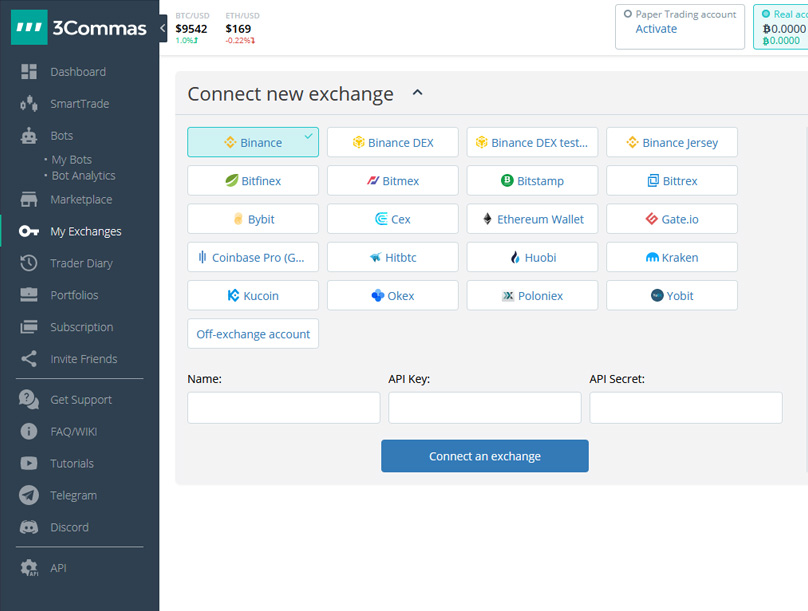
If you wanted to place an automated trade on BTC/ETH when the price hits a certain level, you would ordinarily be required to log in to all of the exchange platforms individually, and then place your required order one-by-one. Instead, you can set-up a single order via your 3Commas portal, which will then execute your chosen order when the pre-defined conditions are met.
In terms of how you go about linking your accounts, this will vary depending on the specific third-party exchanges you wish to merge. However, in the vast majority of cases you will need to visit the settings page of your respective exchange account, and extract the API key.
Once you have the required credentials, you then need to head over to the “My Exchanges” section of your 3Commas account, followed by “Connect to a new account”. Finally, paste in the API key that you extracted from your chosen exchange. Once you’ve completed the above, you have successfully given the 3Commas platform permission to execute trades on your behalf.
Below is a list of the 13 exchanges that the platform supports:
- Bitmex
- Bittrex
- BitFinex
- Binance
- Bitstamp
- KuCoin
- Poloniex
- HitBTC
- Gate
- Coinbase Pro
- OKEX
- Huobi
- Kraken
SmartTrade
So now that you’ve connected your preferred exchanges with 3Commas, you can now decide what trading strategy you want to utilize. Before we get to the automated bots, it is important to discuss the SmartTrade feature.
As we noted in the above section, 3Commas allows you to execute trades across multiple exchange platforms via a single hub. This is known as SmartTrade.
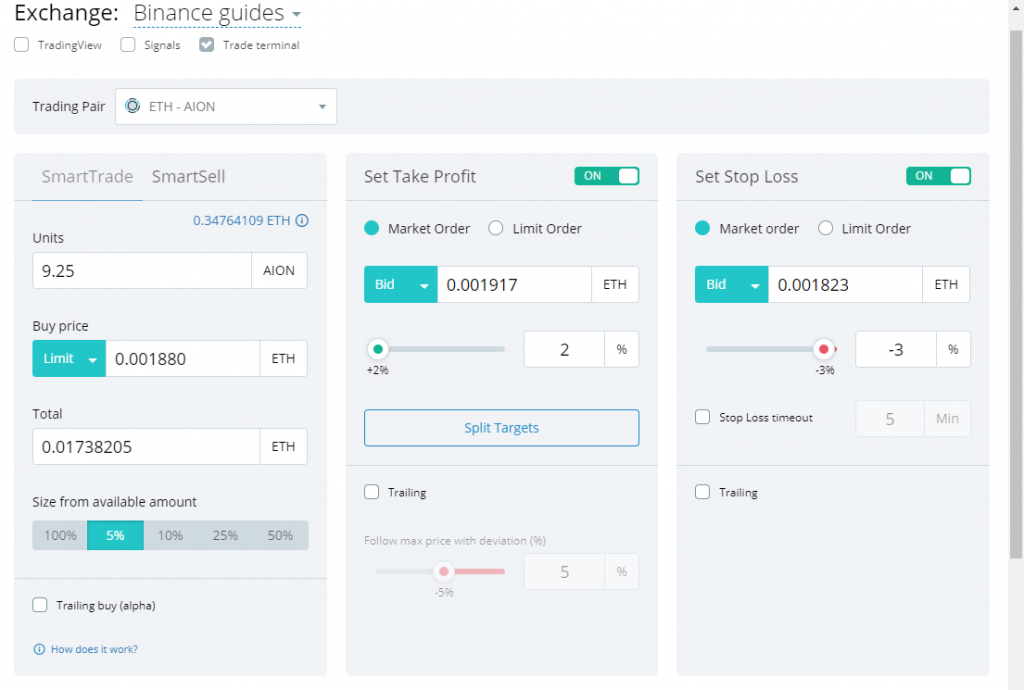
In a nutshell, although many of the trading features available through SmartTrade – notably stop loss and profit take orders, will be available on your respective exchange platform anyway, SmartTrade is likely to offer a number of features that aren’t supported by the exchange. As such, you can take your cryptocurrency trading endeavors to the very next level.
The trading features that you opt for via the SmartTrade hub will ultimately depend on your experience and knowledge of how trading strategies work. Nevertheless, in order to give you a birds-eye view of some of the most utilized features, we’ve broken these down in more detail below.
Trailing Order
Trailing orders are a hugely useful trading tool that first grew to prominence in the traditional stock market space. Irrespective of the underlying asset it is programmed to trade, trailing orders essentially allows you to adjust your stop loss and profit taking parameters automatically. In fact, it does so in relation to market conditions.
For example, let’s say that you want to trade BTC/USDT at Binance. With Bitcoin currently priced at $10,000, you decide to program your trailing order to exit the trade if it loses 10% in value. Much like in the case of a conventional stop loss order, the SmartTrade protocol will close your trade if the price of Bitcoin goes down by 10%.
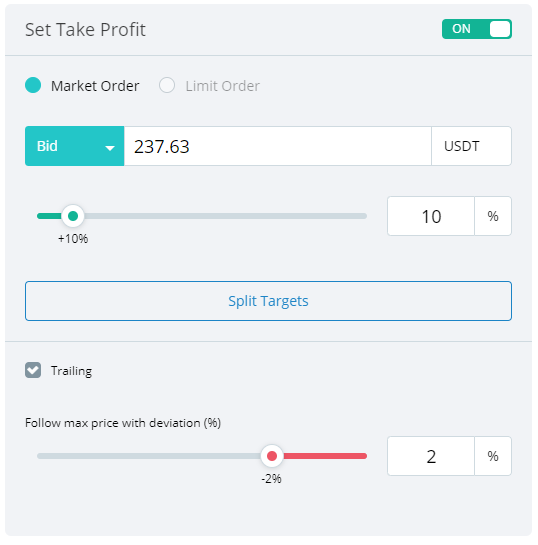
However, what do you do if the price of Bitcoin goes on a rally? Ordinarily, you would be confined to a fixed profit take order. On the contrary, the trailing order will adjust both your stop loss parameters and your profit take percentages.
Continuing on with the same example, let’s say that Bitcoin increases in value by 20% and thus, it is now priced at $12,000 against USDT. While your stop loss was previously set at $9,000 (10% of $10,000), it will now stand at $10,800. The reason for this is that the 10% stop loss order will adjust as the price of Bitcoin increases.
Short Sells
As long as you are using a third-party cryptocurrency exchange that supports short sells, the SmartTrader platform allows you to install pre-defined short orders. For example, if you are trading ETH/USD and you think that a key level of support is about to be broken at $230, then you can instruct the 3Commas platform to sell your current holdings and instead execute a short order.
This is hugely beneficial if you are keen to react to market conditions in an autonomous manner, and thus, maximum your potential upside. Moreover, a short sell order via 3Commas allows you to profit when the cryptocurrency trading arena is in a bear market.
Smart Sell
Although the smart sell feature available via the SmartTrade hub might appear somewhat complex at first, it can act as a highly valuable tool once you’ve got your head around it. In its most basic form, the smart sell feature allows you to sell a specific coin, or group of coins, and then buy them back at a later date.
For example, let’s say that you are currently holding a bag of XRP, but you fear that the price is about to go on a short-term decline. However, as you feel confident in the long-term viability of XRP, you want to buy back into the market when the price hits a certain figure. Rather than going through the rigmarole of executing this yourself across all of your cryptocurrency exchange accounts, you can instruct the SmartTrade protocol to do this on your behalf.
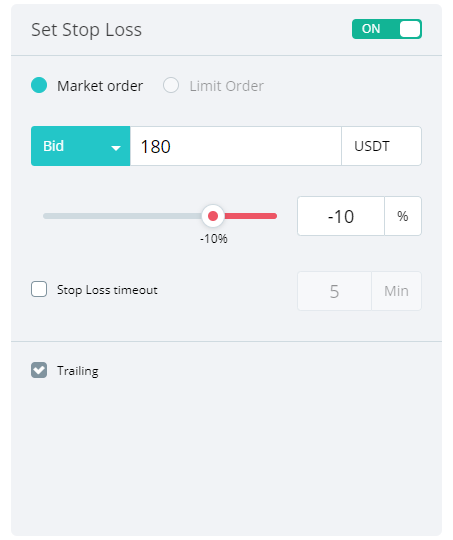
If you want to take things to the next level, you can even engage in automated dollar cost averaging. This is where you buy a pre-defined amount of coins every time the asset reaches a new low. For example, you can instruct the platform to purchase $500 worth of Bitcoin when it reaches $9,000, $8,000, $7,000, and so on.
Automated Bots
When it comes to automated trading bots at 3Commas, you essentially have two options. If you’re an experienced trader and you want to customize your own trading conditions, you can do this with ease. Alternatively, if you’re a newbie trader with little experience in trading strategies, you can instead copy the trading portfolios of other 3Commas users.
However, before we unravel the main features of the automated bots, it is important to note that you cannot install technical analysis metrics into the decision-making process. By this, we mean the likes of Moving Average Convergence Divergence (MACD) or Bollinger bands. Although you have the option of customizing your automated bot, the actual decision-making process is based on the cryptocurrency signal finder issued by TradingView.
TradingView Cryptocurrency Signal Finder
In a nutshell, the TradingView signal finder will scan the cryptocurrency trading markets on a micro-second by micro-second basis, with the view of finding potential profit signals. In total, the protocol issues four order types. This covers a ‘buy’, ‘strong buy’, ‘sell’, and a ‘strong sell’.
Once a signal is issued, and the 3Commas automated bot executes the order, the bot will automatically place a number of orders. This will always include an exit strategy pertaining to both profits and losses, which is determined by the TradingView algorithm.
However, the key point here is that the underlying specifics – such as when to enter and exit the market, can be customized to the ‘t’.
Customizing Your Trading bot
Here are the main metrics that 3Commas will allow you to adjust.
- Exchanges: You can specify the exact cryptocurrency exchanges that you want your custom bot to trade on. If you are looking to trade significant volumes, then it might be best to use multiple exchanges. Don’t worry, the bot will execute your instructions simultaneously, as opposed to placing your orders one-by-one. As such, you won’t miss any potential trading opportunities by spreading your orders over multiple platforms.
- Pairs: You need to specify what trading pairs you want your automated bot to trade on your behalf. For example, if you want your bot to trade BTC/USDT and BTC/ETH, simply enter your chosen pairs from the drop-down list. Before you do, it is well worth looking at the ‘Recommended Pairs’ tab. This lists suitable trading pairs, in relation to the market conditions you stipulate below.
- Initial Trade Size: You need to let the bot know how much you want to open your trade at. Don’t forget, the bot is going to place additional trades once the initial order has been executed, as per your pre-defined conditions. Nevertheless, you need to enter the amount that you want to purchase in relation to the base currency. For example, if you are planning to trade BTC/LTC, then your initial trade size needs to be stipulated in BTC.
- Safety Trade Size: The safety trade parameter is used to perform a cost average exercise. As we briefly covered above, this allows you to bring your average buy price down as the coin declines in value. The bot will typically place a safety trade for every subsequent percent that goes against you.For example, if you are trading ETH/USDT, and you want the bot to place a safety trade at a value of 1.5 ETH, then the bot will do this if the price of ETH declines by 1%, and again if it declines by a further 1%. Much like in the case of the base trade size, your unit of currency needs to match the base currency. So in the above example, this would be ETH, as opposed to USDT.
- Safety Trade Limit: This parameter leads on from the above metric. As noted, the bot may decide to place a new safety order for each 1% decline that goes against you. However, you need to specify how many times you want the bot to do this. For example, if you were to input 4, then the bot would place a new safety trade when the price goes down by 1%, 2%, 3%, and 4%. After this, no more safety trades will be placed.
- Safety Trade Deviation: If you don’t want the bot to determine the percentage drop at which the safety trade is executed, you can specify this yourself. Simply enter the fixed percentage in the box.
- Safety Trade Scale: If you don’t want to confine yourself to a fixed percentage, you can instead instruct the automated bot to utilize a scaled safety trade strategy. For example, you can increase the size of the safety trade for each subsequent percentage decline.
- Trading Volume Restrictions: This particular trading metric is of significant value. Essentially, you can instruct your automated bot to only execute your trading conditions if your chosen pair hits a minimum 24 hour trading volume. For example, if you are looking to trade BTC/ETH, but you only want to enter the market when trading volumes surpass 1,000 BTC, then this can be done.Take note, the minimum 24 hour volume must be expressed as the base currency. Once again, if you were trading BTC/ETH or BTC/USDT, then in both cases the base currency would be BTC.
Trading Signals Marketplace
If the above trading strategies confuse you, or you’re not quite confident enough to go solo, then you might want to consider the 3Commas marketplace for trading signals.
Essentially, you get to purchase trading setups of other 3Commas bots.
The great thing about the marketplace is that you get to view the historical trading results of each and every bot listed on the platform.
As such, you’ll want to pick an automated bot with a reasonably long track-record of netting consistent profits. Each bot will of course have its own underlying strategy, meaning that some will be higher risk than others.

So now that we’ve covered the ins and outs of what you can do at the 3Commas platform, in the next section of our review we are going to unravel the four pricing plans.
3Commas Pricing
3Commas offers four main packages. This ranges from the free Junior plan, up to the top-tier $75 per month Pro plan.
If you do opt for a paid-for plan, then you can either pay by PayPal or cryptocurrency. The former can be set-up as a recurring monthly subscription, while the latter needs to be done manually each and every month. Either way, you can cancel your monthly subscription at any time.

Junior Plan – Free
The free plan comes with the vast majority of 3Commas features, such as the SmartTrade and MarketPlace offerings. However, it doesn’t come with the TradingView pricing signals, meaning you won’t be able to benefit from automated bots. If you do want this, you’ll need to upgrade. Moreover, the free plan can only be utilized if you plan to trade no more than the cryptocurrency equivalent of $750 at any given time.
Starter Plan – $22 per month
Much like in the case of the free plan, the starter plan comes with most features apart from the ability to use automated bots. In fact, the only difference between the two is that the starter plan comes with error and cancellation notifications.
Advanced Plan – $37 per month
If you want to utilize automated bots within your trading strategy, then the cheapest package available is the advanced package. At a cost of $37 per month, you’ll have direct access to the TradingView pricing signal feature.
Pro Plan – $75 per month
If you want all of the bells and whistles offered by 3Commas, then you’ll need to fork out a very competitive $75 per month. You will of course get all of the features offered in the advanced plan, plus more. This includes the ability to utilize both Simple and Composite bots, and unlike the other plans, you can use the bots on BitMEX. Moreover, you also have access to the full portfolio management suite, which isn’t available in any of the other plans.
3Commas Review: The Bottom Line
If you’ve read our 3Commas review from start to finish, you should now have a really good idea as to whether or not the platform is right for your individual trading requirements. Essentially, even if you don’t want to use the automated bot feature, 3Commas still offers a number of valuable tools.
At the core of this is the ability to place trades across multiple exchange platforms via a single market order. For example, if you wanted to place the same trading order on BTC/ETH across Binance, KuCoin and Coinbase Pro – then 3Commas would eliminate the need to do this individually on all three platforms.
On the other hand, if you do like the sound of what the automated bot offers, then pricing starts at just $37 per month. For this, you can customize your own bot, or simply follow the trading strategies of a bot created by another user.
Ultimately, it might be worth testing the platform out for yourself via the free plan before making a commitment. Alternatively, 3Commas also offers a free trial, where you get to test out the paid-for plans without providing any payment details.







