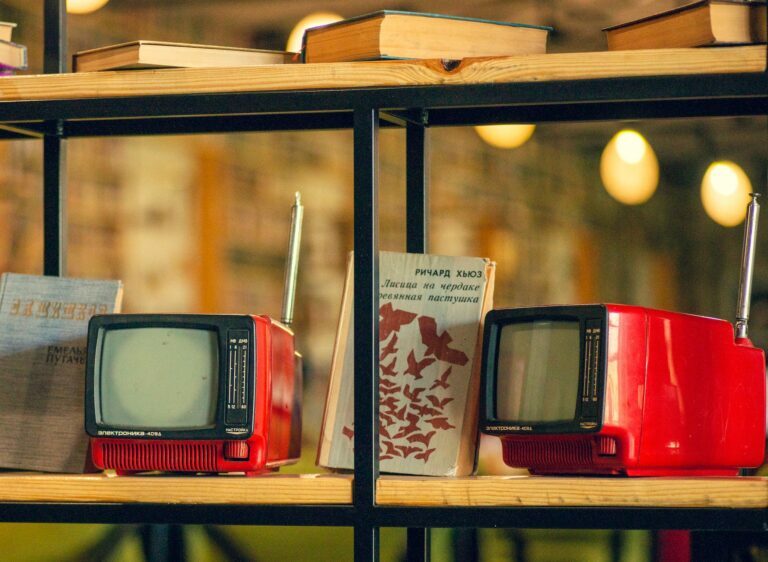FlexClip video editing software review – Welcome to our review of FlexClip, a feature-rich and intuitive video editing software. In this article, we will provide an in-depth look at FlexClip and its capabilities as a video editor. We’ll cover its user-friendly interface, wide range of templates, customizable text and graphics, and advanced editing options, as well as its pricing, customer support, and pros and cons.
Our goal is to help you determine whether FlexClip is the right video editing software for you. Whether you’re a professional video editor or a beginner, this review will provide valuable insights and help you make an informed decision.
What is FlexClip?
FlexClip is a web-based video editing software that allows users to create professional-quality videos with ease. It offers a wide range of templates and customization options, as well as advanced editing tools, making it a suitable choice for both beginners and experienced video editors.
One of the standout features of FlexClip is its user-friendly interface. The software is easy to navigate, with a step-by-step tutorial that guides users through the video editing process. Whether you want to create a simple slideshow or a more complex video project, FlexClip makes it straightforward to get started.
In addition to its intuitive interface, FlexClip also offers a wide range of templates to choose from. These templates cover a variety of themes and styles, and they can be easily customized to fit your specific needs. You can add your own text, images, and graphics, as well as adjust the layout, colors, and fonts to match your brand.
FlexClip also provides advanced editing options, such as the ability to trim, split, and merge video clips, add transitions and effects, and incorporate audio tracks. These features allow you to create professional-looking videos with a polished, cohesive aesthetic.
Overall, FlexClip is a powerful and versatile video editing software that offers a wide range of features and customization options. Its user-friendly interface and advanced editing tools make it a suitable choice for both beginners and experienced video editors.

Overview of FlexClip video editing features
FlexClip is a feature-rich video editing software that offers a wide range of options for creating professional-quality videos. In this section, we’ll provide an overview of some of FlexClip key video editing features.
One of the standout features of FlexClip is its wide range of templates. The software offers a variety of templates for different themes and styles, such as business, marketing, education, and personal use. These templates are easy to customize, allowing you to add your own text, images, and graphics, as well as adjust the layout, colors, and fonts to match your brand.
In addition to its templates, FlexClip also provides advanced editing options, such as the ability to trim, split, and merge video clips, add transitions and effects, and incorporate audio tracks. These features allow you to create professional-looking videos with a polished, cohesive aesthetic.
FlexClip also supports multiple media types, including video, audio, and images. This makes it easy to incorporate a wide range of content into your videos, whether you’re using your own media or sourcing it from the FlexClip library.
Overall, FlexClip’s video editing features are comprehensive and easy to use, making it a suitable choice for both beginners and experienced video editors. Whether you want to create a simple slideshow or a more complex video project, FlexClip has the tools and resources to help you get the job done.
Purpose of the review
The purpose of this review is to provide an in-depth look at FlexClip, a web-based video editing software, and assess its features, ease of use, pricing, customer support, and pros and cons. Our goal is to help you determine whether FlexClip is the right video editing software for your needs.
We’ll start by giving you an overview of what FlexClip is and its key features, such as its wide range of templates, customizable text and graphics, and advanced editing options. We’ll also assess its ease of use, including its user-friendly interface and step-by-step tutorial.
Next, we’ll take a closer look at FlexClip’s pricing, including its free and paid plans, and compare its cost to other video editing software on the market. We’ll also consider whether FlexClip offers good value for money.
We’ll also cover FlexClip’s customer support, including the availability of support and the quality of assistance provided.
Finally, we’ll provide a summary of the pros and cons of using FlexClip, as well as our overall rating of the software and our recommendation for or against using it.
Overall, this review is designed to provide a comprehensive assessment of FlexClip and help you make an informed decision about whether it’s the right video editing software for your needs.
Ease of use
In this section of our review, we’ll take a closer look at the ease of use of FlexClip, a web-based video editing software. Ease of use is an important consideration when choosing a video editor, as it can impact the learning curve and the overall user experience. In this section, we’ll specifically focus on FlexClip’s user-friendly interface and its step-by-step tutorial.
Step-by-step tutorial
One of the standout features of FlexClip is its step-by-step tutorial, which is designed to help users get started with the software quickly and easily. The tutorial guides users through the video editing process, providing clear instructions and explanations along the way. This makes it easy for beginners to learn how to use the software, even if they have no previous experience with video editing.
The step-by-step tutorial is just one aspect of FlexClip’s ease of use. The software also has a user-friendly interface, with intuitive controls and a logical layout. This makes it straightforward to navigate and find the tools and features you need.
Overall, FlexClip’s step-by-step tutorial and user-friendly interface contribute to a short learning curve, making it easy for beginners to get up to speed with the software. Whether you’re a seasoned video editor or a beginner, FlexClip’s ease of use is sure to be a major selling point.
Features
In this section of our review, we’ll take a closer look at the features of FlexClip, a web-based video editing software. FlexClip offers a wide range of features that make it easy to create professional-quality videos with a polished, cohesive aesthetic.
One of the standout features of FlexClip is its wide range of templates. The software offers a variety of templates for different themes and styles, such as business, marketing, education, and personal use. These templates are easy to customize, allowing you to add your own text, images, and graphics, as well as adjust the layout, colors, and fonts to match your brand.
In addition to its templates, FlexClip also provides advanced editing options, such as the ability to trim, split, and merge video clips, add transitions and effects, and incorporate audio tracks. These features allow you to create professional-looking videos with a polished, cohesive aesthetic.
FlexClip also supports multiple media types, including video, audio, and images. This makes it easy to incorporate a wide range of content into your videos, whether you’re using your own media or sourcing it from the FlexClip library.
Overall, FlexClip’s features are comprehensive and easy to use, making it a suitable choice for both beginners and experienced video editors. Whether you want to create a simple slideshow or a more complex video project, FlexClip has the tools and resources to help you get the job done.
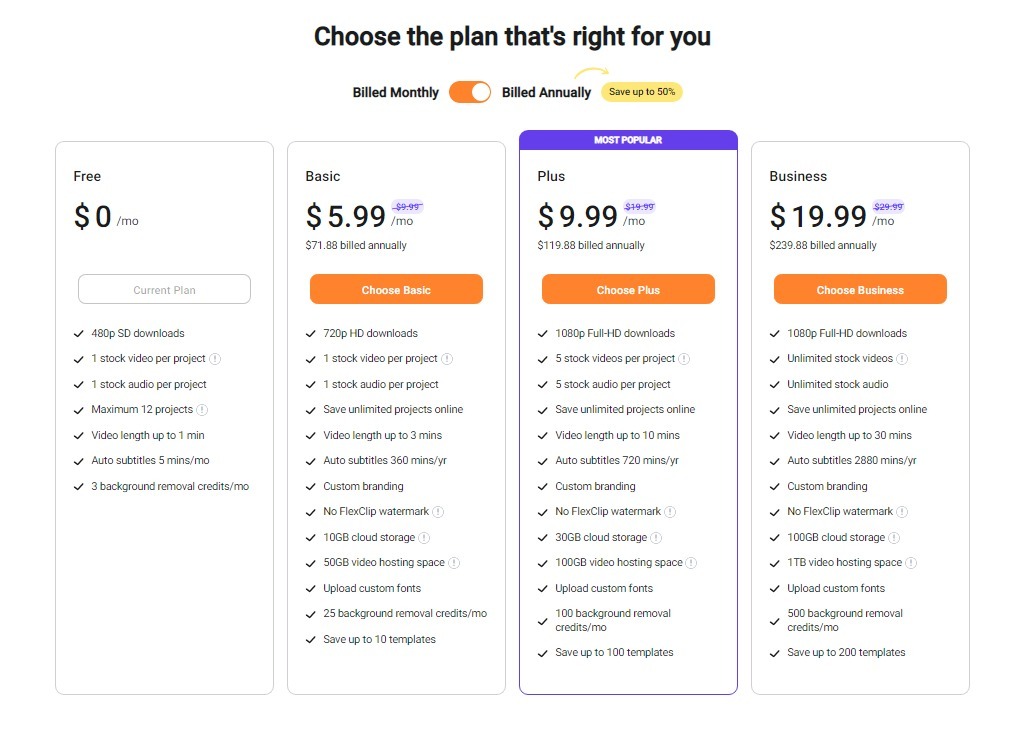
Pricing
In this section of our review, we’ll take a closer look at the pricing of FlexClip, a web-based video editing software. FlexClip offers a variety of pricing options, including a free plan and several paid plans with different features and capabilities. In this section, we’ll explore the different pricing options and assess their value for money.
FlexClip offers a free plan that allows users to create basic videos with a limited number of templates and customization options. The free plan is suitable for those who want to try out the software or create simple videos on a budget.
FlexClip also offers several paid plans, which provide access to a wider range of templates, customization options, and advanced editing features. The paid plans include a standard plan, a plus plan, and a business plan, with different pricing and features. The standard and plus plans are suitable for personal and small business use, while the business plan is geared toward larger organizations.
In terms of cost, FlexClip’s paid plans are competitively priced compared to other video editing software on the market. The standard and plus plans offer good value for money, considering the range of features and customization options they provide. The business plan is somewhat more expensive, but it offers a wider range of features and support for larger organizations.
Overall, FlexClip’s pricing is reasonable, with a good balance between cost and value. Whether you choose the free plan or one of the paid plans, you can expect to get good value for money with FlexClip.
Customer support
In this section of our review, we’ll take a closer look at the customer support offered by FlexClip, a web-based video editing software. Customer support is an important consideration when choosing a video editor, as it can impact the user experience and ensure that you have the assistance you need when you encounter issues or have questions. In this section, we’ll explore the availability and quality of FlexClip’s customer support.
FlexClip offers a variety of customer support options, including email support, live chat, and a comprehensive knowledge base. The knowledge base provides a wide range of articles and tutorials that cover different aspects of the software, including its features, pricing, and troubleshooting.
In terms of availability, FlexClip’s customer support is generally reliable, with prompt responses to email and live chat inquiries. The live chat option is particularly convenient, as it allows you to get immediate assistance without having to wait for a response via email.
In terms of quality, FlexClip’s customer support is generally helpful and knowledgeable. The support team is able to answer a wide range of questions and assist with issues related to the software. If you have a more complex issue or question, the support team is generally able to escalate it to the relevant team for further assistance.
Overall, FlexClip’s customer support is a strong point of the software. The availability of support and the quality of assistance provided make it easy to get the help you need when you need it.
Pros and cons
In this section of our review, we’ll summarize the pros and cons of using FlexClip, a web-based video editing software. By weighing the pros and cons, you can get a better understanding of whether FlexClip is the right video editor for your needs.
One of the major pros of using FlexClip is its ease of use. The software has a user-friendly interface and a step-by-step tutorial that make it easy for beginners to get started. The interface is intuitive and logical, making it straightforward to navigate and find the tools and features you need.
FlexClip also offers a wide range of templates and customization options, as well as advanced editing features. This makes it a versatile video editor that is suitable for both simple and complex video projects.
In terms of pricing, FlexClip offers a free plan as well as several paid plans that provide access to different features and capabilities. The paid plans are competitively priced compared to other video editing software on the market, and they offer good value for money.
FlexClip’s customer support is also a major pro, with a variety of support options and a knowledgeable, helpful team. Whether you need assistance with a specific issue or have questions about the software, FlexClip’s support team is generally able to provide timely and helpful assistance.
One of the potential cons of using FlexClip is that the free plan is somewhat limited in terms of features and customization options. While it’s suitable for basic videos, it may not be sufficient for more complex projects.
Overall, FlexClip has a number of pros, including its ease of use, a wide range of features and customization options, competitive pricing, and excellent customer support. While the free plan is somewhat limited, the paid plans offer good value for money. Overall, FlexClip is a powerful and easy-to-use video editor that is suitable for both beginners and experienced video editors.
Conclusion: FlexClip Video Editing Software Review
In this review, we’ve provided an in-depth look at FlexClip, a web-based video editing software. We’ve assessed its features, ease of use, pricing, customer support, and pros and cons to help you decide if it’s the right video editor for your needs.
Overall, we would rate FlexClip highly as a video editing software. Its user-friendly interface, wide range of templates and customization options, and advanced editing features make it a powerful and versatile tool for creating professional-quality videos. The software’s pricing is competitive, and its customer support is excellent, with a variety of support options and a knowledgeable, helpful team.
Based on our assessment, we would recommend FlexClip as a video editing software. Whether you’re a beginner or an experienced video editor, FlexClip has the tools and resources to help you create professional-quality videos with ease.
If you’re considering other video editing software options, there are a number of alternatives to consider. Some popular options include Adobe Premiere Pro, Final Cut Pro, and iMovie. Each of these software programs has its own unique features and capabilities, and it’s worth comparing them to determine which one is the best fit for your needs.
Overall, FlexClip is a powerful and easy-to-use video editing software that offers a wide range of features and customization options at a competitive price. If you’re in need of a video editor, we highly recommend giving FlexClip a try.
FAQ: FlexClip Video Editing Software Review
Is FlexClip any good?
FlexClip is a video editing software that offers a user-friendly interface, wide range of templates, customizable text and graphics, advanced editing options, and support for multiple media types. Some users have found FlexClip to be a good option for their video editing needs, while others may prefer other software.
Does FlexClip cost money?
FlexClip offers both free and paid plans, so users have the option to choose a plan that fits their budget and needs.
Does FlexClip have a watermark?
The free plan of FlexClip includes a watermark, while the paid plans do not.
Which video editing software is best for beginners?
This can be a subjective question and depend on the specific needs and preferences of each individual. Some software that are often recommended for beginners include iMovie, Lightworks, and Shotcut.
What do YouTubers use to edit videos?
YouTubers use a variety of video editing software, including Adobe Premiere Pro, Final Cut Pro, and DaVinci Resolve. Some YouTubers may prefer one software over another based on their specific needs and preferences.
What do most YouTubers use to edit their videos for free?
Many YouTubers use free video editing software such as iMovie, Lightworks, or Shotcut to edit their videos for free.
Which is the No 1 video editing app in the world?
This can be a subjective question and can vary based on the specific needs and preferences of each individual. Some popular video editing software include Adobe Premiere Pro, Final Cut Pro, DaVinci Resolve, and iMovie.
How much RAM do I need for basic video editing?
For basic video editing, you may need at least 4 GB of RAM, but 8 GB or more is recommended. The exact amount of RAM required will depend on the specific software you are using and the size and complexity of the projects you are working on.
Who owns FlexClip?
FlexClip is owned by PearlMountain Technology Co., Ltd.
What do most influencers use to edit videos?
Influencers use a variety of video editing software, including Adobe Premiere Pro, Final Cut Pro, and DaVinci Resolve. Some influencers may prefer one software over another based on their specific needs and preferences.
Which is the safest video editing app?
The safety of a video editing app will depend on various factors, including the security measures in place to protect your personal and project information, as well as the reputation of the company behind the app. Some popular video editing software that are known for their security measures include Adobe Premiere Pro, Final Cut Pro, and DaVinci Resolve.
Discover more from Start Entrepreneur Online
Subscribe to get the latest posts sent to your email.