What Is Web Hosting Server – A web hosting server is a service that allows websites to serve resources on the internet with the ability to be accessible anywhere on the World Wide Web.

These companies buy or lease servers in data centers connected to the Internet, and sell space on these servers. A web server in a data center can contain one or more websites.
The operating system settings are different if you have shared hosting, dedicated hosting, or VPS hosting.
Websites are just a bunch of files – HTML files, CSS files, images, photos, etc. All data live in a folder on a computer connected to the Internet. That computer is a “server” because it serves up files when people come to visit.
What is a website hosting server
When Internet users want to view a website, all they do is type in the web address into their browser. Their computer then connects to the server and web pages (files) are delivered through the browser.
To build a website, you need both a domain and a hosting account. If you don’t have a domain, you can purchase one as an add-on.
You can perform domain registration and host separately. However, you’d have to point your domain to your web host by editing the DNS records. If you purchase the domain name and website hosting from the same company, you will not have to change your domain settings.

But for example, if you already have a website with GoDaddy and want to host with another provider, you’ll have to change your DNS records.
Here are some other things to keep in mind when choosing a provider:
- Know you’re hosting needs
- Look into server reliability and uptime guarantees
- Investigate hosting upgrade options if scalability is important
- Look into sign up prices vs. renewal prices, as they may be very different
- Research the control panel for ease of use
- Make sure the hosting platform has essential features: a one-click installer, FTP and STFP Access,.htaccess files, disk space, and data transfer capacity
- Research sites speed, page loads times, and if they integrate with a Content Delivery Network (CDN)
Compare Website Hosting Services
1. Cloud Hosting.
Cloud hosting is a new type of hosting that uses a network of virtual servers that store your files in the cloud rather than on one server. This type of hosting is great for security and to mitigate DDoS attacks, as multiple servers and entry points are much harder to hack than a single server.
Cloud hosting plans are pay-as-you-go – since they’re virtual when they’re not in use they aren’t taking up resources. Another benefit to this pay-as-you-go model is that you can easily upgrade your services over a specific time if you expect a boost in traffic.
One advantage of cloud hosting is that you can add more virtual server resources to your website as your traffic grows. This flexibility allows you to increase bandwidth as your online business scales incrementally.
For example, if you use shared hosting and your server goes down, your website is entirely out of luck. However, with cloud hosting across multiple servers, your site won’t go down if one server fails.
Cloud hosting can cost between $40 and $100 per month or higher.
2. Shared Web Hosting.
Shared web hosting is when multiple websites live on one server. This form of hosting is one of the most popular and cheap options out there, as many sites can share server resources owned by the web host.
One downside to shared hosting is sharing resources.
A website on the same server as you get a ton of traffic and overloading the server can slow your site down.
A server can’t have unlimited websites – there are safeguards in place against this, but still, it’s one of the slower options because of shared resources.
This type of hosting is great for new websites that don’t have a ton of content.
Since this hosting is on a server with other websites, and you share limited resources, performance may suffer. However, you shouldn’t notice much of an improvement decline as a new site.
Shared hosting can cost anywhere from $2 to 30 per month.
3. VPS Hosting.
VPS hosting refers to virtual private servers.
When leveraging VPS hosting, one server acts like a series of separate servers. With VPS, you get a dedicated segment of shared server resources,
so you’re hosting isn’t impacted by other sites on your server. So you get your piece of server space, and there are fewer other websites sharing resources.
refers to virtual private servers.
When leveraging VPS hosting, one server acts like a series of separate servers. With VPS, you get a dedicated segment of shared server resources,
so you’re hosting isn’t impacted by other sites on your server. So you get your piece of server space, and there are fewer other websites sharing resources.
VPS hosting is a little pricier than shared, but you get more resources and the option to scale your website as your traffic grows. In other words, you won’t be held back by slow speed if you’re generating more traffic and your online business is growing.
This hosting typically costs between $20 to 150 per month.
4. WordPress Hosting.
WordPress offers its hosting, and you can set up your website and domain on WordPress.com.
However, this is a stripped-down version of WordPress, without the ability to add specific plugins, themes, or more in-depth settings that you need to create a great website.
WordPress sites are typically faster than shared hosting because of their native integrations and expert support teams.
WordPress is also teaming up with other platforms like BigCommerce to bring deeper e-commerce functionality to its offerings. 39% of e-commerce merchants reported they recently lost money due to performance or stability problems.
Combining the front-end functionality of WordPress with the back-end power of an e-commerce platform is an excellent option for scaling growth.
WordPress hosting can cost anywhere from $5 to 100 per month.
5. Dedicated Server Hosting.
Dedicated server hosting is the process of leasing an entire server and managing all of your web hosting yourself. If you have a significant website for a large organization, this higher cost option gives you the most control over you’re hosting.
With complete control over your server, you can install highly complex programs, scripts, and applications that aren’t possible with shared hosting. One drawback is that if you don’t have the technical knowledge to manage and run your server, you may run into issues. You’ll either have to suffer website downtime or hire an expert to fix your problems for you.
Dedicated server hosting costs $120 per month or above.
6. Reseller Web Hosting.
Reseller programs allow developers or digital agencies to resell white-labeled hosting on the plans that they own. For example, if you have ten clients, you can buy a high-tier hosting package, and then resell hosting to your customers at a monthly fixed cost.
Companies like Siteground and WP Engine offer reseller plans, which typically include a management panel, billing software, and automated reports.
The price for reseller hosting is around $20-75 depending on features and bandwidth.
7. Coloration Web Hosting.
When you collocate, you rent space from data centers. You need to provide your server hardware, and they provide security, cooling, power, and an Internet connection. In addition to paying for rack space, you also pay for your bandwidth usage each month.
Because of the technical knowledge needed, the possibility of website downtime if something goes wrong, and high costs, coloration web hosting is not recommended for beginners or small businesses.
8. E-commerce Hosting.
If you’re managing an online store, you can choose any number of e-commerce platforms like BigCommerce and Shopify.
These separate self-hosted platforms will host your entire site for you. Additionally, if you’re using WordPress, you could pay for an official hosting site like Hostinger and then add an e-commerce plugin like WooCommerce or BigCommerce for WordPress.
E-commerce hosting is an option offered by hosts like WP Engine that gives your site the ability to sell online.
Here’s what to look for when choosing an e-commerce host:
- Shopping cart software
- PCI compliant servers
- SSL and security to handle transactions
- Customer databases
- Low downtime, as you never want to lose out on revenue
- Fast server response times
Can You Start Hosting on AWS?
Amazon is known for being one of the largest e-commerce platforms in the world, but were you aware that it offers one of the best web services in the world today?
Well, Amazon Web Services is a secure cloud services platform that provides computing power and other functionalities to help businesses scale up. Out of all these services, we will be more interested in their hosting services and whether you can start hosting WordPress on AWS.
You can host your site on AWS as it is known for its top-notch reliability and up time. Almost all of its data center locations have close to 100% up time, and websites hosted there never go down.
It is fast becoming a popular cloud hosting option for businesses owing to how giants such as Facebook host most of their business infrastructure on their cloud.
It is worth noting that setting up your site on AWS is not easy. You will have to learn complex codes to set up and manage the site.
However, they also have a managed option which reduces the technical work you need to do. The security services provided by AWS are awe-inspiring, and your site will always be safe from attacks.
AWS charges for its hosting service on a pay-as-you-go basis. You will be billed based on your traffic and spikes will increase your bill.
What is the Fastest Website Hosting?
Speed is an essential factor when picking your preferred hosting plan. You might find an averagely fast hosting service that handles your regular traffic well, but what happens if you hit a favorite day and your traffic spikes? Not all plans can handle that well. This way, it helps to look at some factors when picking the fastest hosting.
Your audience is a vital determinant as they have a direct impact on the speed. Traffic spikes can make your site go down if the server capacity cannot handle the numbers. This way, always pick a hosting plan that can handle your traffic even at peak traffic levels.
The server location is another thing that affects speed. Often overlooked, a CDN makes sure that the server you select is close to the audience’s general location. Going for a cheaper option that is on the other side of the globe will affect your site’s speed.
Here are my picks for the fastest hosting services, but always conduct an in-depth analysis before picking one that will be fast for your site and audience:
- WPX Hosting affiliate program
WA Hosting affiliate program
WP Engine affiliate program
Hostinger affiliate program
A2 Turbo affiliate program
InMotion Hosting affiliate program
Kinsta affiliate program
Liquid Web affiliate program
SiteGround affiliate program
- DreamHost affiliate program
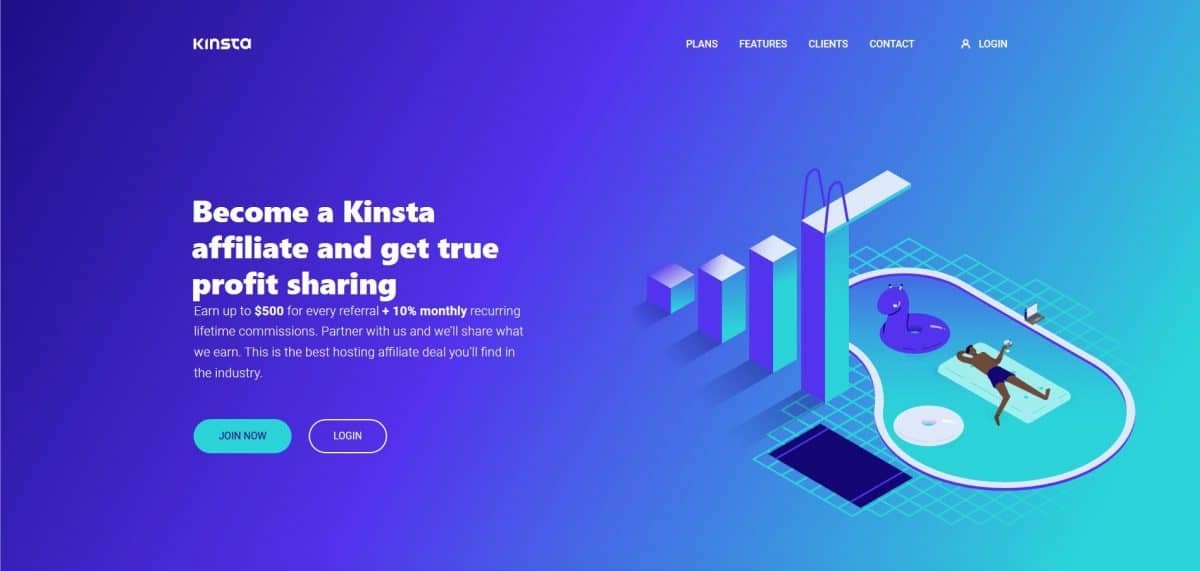
Conclusion
WA hosting WordPress on AWS, all website links to AWS automatically set by WA Hosting. That is why WA is Hosting is Always on TOP.
If you ever need a hand or have any questions, feel free to leave a comment below and I will be more than happy to help you out.







